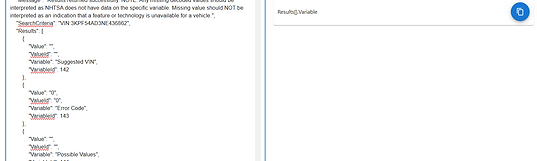API Response Parser
This API Response Parser was a side project to help me analyze JSON and XML API responses. Some APIs I was calling would return hundreds and hundred of lines of data and it was difficult for me to parse through them to find certain keys or specific data. This program is created to reduce manual searching within API responses.
1. Analyze Single API Response
The “Analyze Single API Response” tab needs a JSON or XML input. A user can control the input type with the dropdown labeled “Data Type”. Once the user clicks “Submit”, the program will output the structure of the input and will include the type of each key. This is useful for understanding the keys and types of an API response.
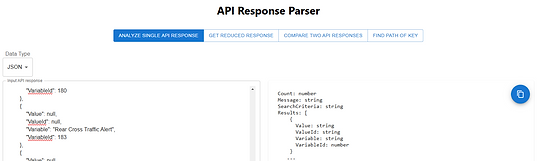
2. Get Reduced Response
The “Get Reduced Response” tab needs a JSON or XML input. A user can control the input type with the dropdown labeled “Data Type”. Once the user clicks “Submit”, the program will output the first keys of the structure. If there is an array, it will only display the first element of the array and follow it with an ellipsis. This is useful for showing an example of a response from an API without needing to show an excessive amount of information.
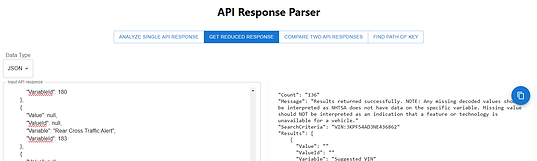
3. Compare Two API Responses
The “Compare Two API Responses” tab needs two JSON or two XML inputs. A user can control the input type with the dropdown labeled “Data Type”. Once the user clicks “Submit”, the program will determine if the structure of the two inputs are the same. If they are the same, it will also output the structure and key types. If they are not the same, it will highlight any differences between the structures. Note that this does not find differences in the values, only the structure. This is useful for finding differences in two complex API responses which may look similar at first glance.
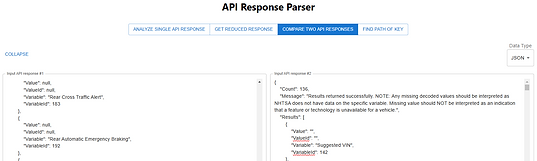
4. Find Path of Key
The “Find Path of Key” tab needs a JSON input. Once the user clicks “Submit” on the left hand side, the user can then pick a key from the “Key” dropdown and click “Submit” on the right hand side. The program will output the path of the key that is chosen. This is useful for finding the path of a key in a complex JSON structure.